Big files can not copy on USB drive
Some time people call me or mail me and ask me that they are not able to copy a bigger file from their computer to their USB hard drive and I do have a two simplest solution for them either you are not logged in as administrator user or your USB drive is formatted as FAT 32 and in most of the cases both the thing they find correct.
First thing you should check whether your USB hard drives partition is NTFS or FAT32. If its partitioned as FAT32 then you can convert the FAT partition in NTFS without any problem using a simple command as bellow.
convert drivename: /fs:ntfs
If this command doesn�t work for you then I would recommend you to contact your USB drive support centre so they can assist you for this. The other way to get the partition is that you format the drive as NTFS but that could make a loss of one click backup and other functionality of your USB Hard drive
If this is not the case then there is second thing that�s stopping you to copy that bigger file in your USB drive that you are not logged in as administrator user. If you are not logged in as administrator user then it would not allow you to copy a bigger file so first enable administrator user and then copy the data using that administrator account.
By Default in Vista and Windows XP administrator account remain disable you need to enable them before logging in. Here is process for enabling administrator user in xp and vista.
1) Write click on my computer and click on manage.
2) Find local users and group->users and then find the administrator user.
3) right click on user go to it properties and deselect Account it disabled checkbox.
4) Now set the password of administrator user and now you are ready to login as administrator user.
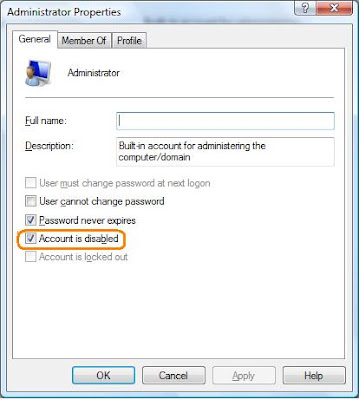
For login press ctrl+alt+del it will give you classic login screen give user name as administrator and password and login.
I hope it was useful for you and you enjoyed it
Thanks for being here
AP
www.techraga.com
Update Contact :
No Wa/Telepon (puat) : 085267792168
No Wa/Telepon (fajar) : 085369237896
Email : Fajarudinsidik@gmail.com
No Wa/Telepon (puat) : 085267792168
No Wa/Telepon (fajar) : 085369237896
Email: Fajarudinsidik@gmail.com
atau Kirimkan Private messanger melalui email dengan klik tombol order dibawah ini :