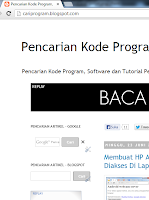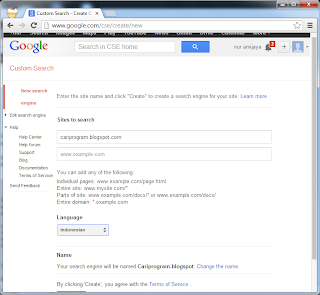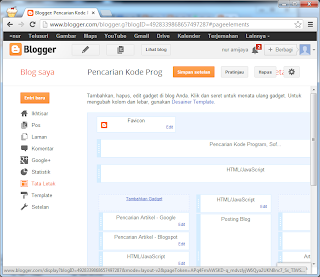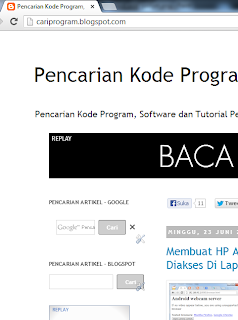Today, we are here with another post about free downloading Viber for PC or Windows Computer. Basically, we have given out two methods in this post with the help of which you will be able to download and use Viber on PC easily for free.
Viber is a good android application letting you, to call your friends absolutely free from your android, blackberry, Windows or Symbian mobile phones.
But to make it possible your friend must have Android, Blackberry, Windows or Symbian phone and both of you should be equipped with internet connections.
Recently, Viber for Computer (Windows) as well as MAC is released which is available for free downloading form the official website.
Features of Viber for PC (Windows & MAC)
Below, I have given some of the best and well-known features while you use Viber on PC.
- Free Domestic and International calling: You and your friend just need an internet connection to make calls to each other through Viber completely free.
- Simple to use: This application is very simple to use. It also tells you about recent call history and all other call related data.
- Group conversions are supported: Many people can talk at one go using Viber.
Now, below I have given the whole guide on how to download Viber for PC or Computer version which is available for MAC and Windows Operating system easily.
Read :
Download Viber for PC or Computer [Method #1]
Above only I told you that they have officially released the latest Viber for Windows & MAC Computer which is official application on their official site.
One of the best feature of using Viber on PC is that you will be able to make free calls to other user which is using any other device, not only free calling but users will b e able to do free video calling and texts too.
So, above given link will help you to download Viber into your Computer system. The installation steps are very easy so I didn�t consider to mention it here. I hope you already know how to install basic application or software.
How to Download & Install Viber on PC [Method #2]
Now, you didn�t like the above mentioned method of Downloading Viber for PC? then below I have given another working method which enables you to use the same user interference as you enjoy in your Android mobile as we are going to emulate its android file only.
- Download and install Bluestacks app. Run the software and search for �APP Search� option and search Viber on it.
- Once you find it, just click on �Download Viber on Computer� and install it via Bluestacks.
- By clicking on Viber icon in the main BlueStacks interface run the app.
- A welcome screen will appear, just click on �Continue�
Now you will be asked to enter your mobile number. Enter your current mobile number and click Continue button. Then you will receive an access code to your mobile number through SMS. This access code should be entered in the box provided.
Also See :
If you do not receive the message within 60 seconds then you should click �click here� option. Now an automated call will be made to your phone which will speak the access code. Enter the access code and click �Enter Viber�, its now activated.
How to use Viber for PC Version?
You might have seen that Viber for PC is now working but no contact appear in the contact list in next screen. Now you need to install contact app. Quit out Viber and click icon of BlueStacks at the bottom of the screen to go to its home page. From The App Search, search an app called �Go Contacts Ex�. After finding it, install it.
- By clicking the icon of Go Contacts Ex app, open it.
- Now enter the contacts of person using Viber in your Known�s by clicking �+� icon.
- Just enter name and number of your relatives carefully and other fields might be left blank.
- After adding the contacts, all the contacts appear in Go Contact Ex menu.
- Now go to Viber for PC and quit GO Contact Ex app. The contacts you have added will appear in Viber�s Contacts Tab.
- Now click to person�s name who you want to make free call or send free message. For making call click Free Call button and make sure you are wearing Headphones with mike.
- Your call is made and now you can talk to the person.
Its all done, now you must be enjoying using Viber on PC or Windows Computer. If you faced any type of problem or issue while downloading Viber for PC application then please do comment and we will get to you as soon as possible. Till that time stay updated with us!
Rating: 10.0/10 (1 vote cast)