| excel 2010 training videos | |
| 1.4.Lynda.com.Excel.2010.Power.Shortcuts | |
| 00 Introduction | |
| 0001 Welcome.mov | 18 MB |
| 0002 Using the exercise files.mov | 339 KB |
| 01 Top Ten Shortcuts | |
| 0110 Zooming in and out quickly.mov | 6 MB |
| 0105 Instantly displaying all worksheet formulas.mov | 4 MB |
| 0109 Undo Redo Repeat.mov | 4 MB |
| 0103 Copying data or formulas down a column instantly.mov | 3 MB |
| 0102 Converting formulas to values with a simple drag.mov | 3 MB |
| 0104 Adjusting all or selected column widths or row heights in a.mov | 3 MB |
| 0101 Entering data or formulas in non-adjacent cells simultaneou.mov | 2 MB |
| 0107 Print Preview.mov | 1 MB |
| 0106 Two quick shortcuts for creating charts.mov | 1 MB |
| 0108 Instant date or time entry.mov | 1 MB |
| 02 Ribbon and Quick Access Toolbar Tips | |
| 0203 Quick Access toolbar display tips.mov | 7 MB |
| 0201 Expanding and collapsing the Ribbon and Full Screen view.mov | 2 MB |
| 0202 Keyboard command access.mov | 2 MB |
| 03 Display Shortcuts | |
| 0301 Split screens and frozen titles in a flash.mov | 12 MB |
| 0302 Repeating title creation and suppression.mov | 9 MB |
| 0303 Customizing your display of Status Bar totals.mov | 2 MB |
| 04 Navigation Shortcuts | |
| 0403 Navigating within worksheets.mov | 7 MB |
| 0402 Tips for navigating between workbooks.mov | 6 MB |
| 0401 Navigation shortcuts.mov | 3 MB |
| 05 Selection Shortcuts | |
| 0502 Selecting noncontiguous ranges and visible cells only.mov | 6 MB |
| 0503 Selecting the current region and moving around region corne.mov | 6 MB |
| 0501 Selecting an entire row column or worksheet.mov | 5 MB |
| 06 Data Entry and Editing Shortcuts | |
| 0604 Custom lists for rapid entry.mov | 11 MB |
| 0601 Accelerating data entry.mov | 7 MB |
| 0602 Auto-Fill techniques for entering dates.mov | 6 MB |
| 0605 Cell editing tips.mov | 3 MB |
| 0603 Auto-Fill techniques for entering times.mov | 2 MB |
| 07 Drag-and-Drop Techniques | |
| 0703 Dragging and inserting variations.mov | 4 MB |
| 0704 Instantly displaying Paste Special options.mov | 4 MB |
| 0701 Copy Move acceleration tips.mov | 4 MB |
| 0702 Worksheet Copy Move shortcuts.mov | 3 MB |
| 08 Formula Shortcuts | |
| 0802 Selecting all cells that depend on the active cell.mov | 6 MB |
| 0805 Rounding shortcuts.mov | 5 MB |
| 0801 Rapid formula creation.mov | 4 MB |
| 0807 Counting unique entries.mov | 4 MB |
| 0806 Generating random numbers.mov | 3 MB |
| 0808 Performing calculations without formulas.mov | 3 MB |
| 0803 Selecting all cells that can affect the active cell.mov | 3 MB |
| 0804 AutoSum shortcuts.mov | 3 MB |
| 09 Operational Shortcuts | |
| 0901 Controlling rows and columns.mov | 11 MB |
| 0903 Handling blank cells.mov | 7 MB |
| 0904 Collapsing and expanding detail.mov | 5 MB |
| 0902 Realigning imported text.mov | 2 MB |
| 10 Formatting Shortcuts | |
| 1001 Formatting numbers.mov | 10 MB |
| 1005 Creating custom formats.mov | 8 MB |
| 1003 Adding background color for readability.mov | 8 MB |
| 1002 Aligning data.mov | 5 MB |
| 1007 Applying strikethroughs and borders.mov | 4 MB |
| 1006 Formatting periods over 24 hours.mov | 3 MB |
| 1004 Formatting data conditionally.mov | 2 MB |
| 11 Database Techniques | |
| 1102 Cleaning up spaces.mov | 8 MB |
| 1103 Identifying duplicates.mov | 6 MB |
| 1104 Splitting columns.mov | 5 MB |
| 1106 Forcing dates to be weekdays only.mov | 4 MB |
| 1101 Sorting shortcuts.mov | 3 MB |
| 1105 Ensuring unique entries.mov | 2 MB |
| 1107 Displaying unique items from large lists.mov | 1 MB |
| 12 Charting and Visual Object Tips | |
| 1204 Linking and unlinking pictures.mov | 12 MB |
| 1203 Creating and manipulating shapes.mov | 6 MB |
| 1201 Placing and adjusting charts.mov | 3 MB |
| 1202 Creating chart titles from cell content.mov | 2 MB |
| 13 Conclusion | |
| 1301 Goodbye.mov | 131 KB |
| Exercise Files | |
| Chapter04.xlsx | 597 KB |
| Chapter11.xlsx | 282 KB |
| Chapter10.xlsx | 227 KB |
| Chapter01.xlsx | 158 KB |
| Chapter06.xlsx | 118 KB |
| Chapter07.xlsx | 116 KB |
| Chapter09.xlsx | 115 KB |
| Chapter03.xlsx | 114 KB |
| Chapter12.xlsx | 112 KB |
| Chapter08.xlsx | 106 KB |
| Chapter02.xlsx | 105 KB |
| Chapter05.xlsx | 105 KB |
| Chapter04A.xlsx | 26 KB |
| jgtiso.nfo | 7 KB |
| Lynda.com - Migrating from Excel 2003 to Excel 2010 | |
| 00 Introduction | |
| 0001 Welcome.mov | 8 MB |
| 0002 Using the exercise files.mov | 764 KB |
| 01 Getting Started | |
| 0103 Controlling Excel 2010 with keyboard shortcuts.mov | 6 MB |
| 0104 Understanding the new file formats.mov | 5 MB |
| 0102 Exploring the new Ribbon and Backstage view.mov | 5 MB |
| 0101 Understanding the reasons to switch.mov | 3 MB |
| 02 Using Excel 2003 and Excel 2010 in a Mixed Environment | |
| 0203 Changing the default file format in Excel 2010.mov | 4 MB |
| 0201 Saving Excel 2010 spreadsheets to Excel 2003.mov | 3 MB |
| 0204 Managing Excel 2003 files in Compatibility Mode.mov | 3 MB |
| 0205 Working with Excel 2010 files in older versions of Excel us.mov | 3 MB |
| 0202 Converting older spreadsheets to Excel 2010.mov | 3 MB |
| 0206 Best practices for managing files in a mixed environment.mov | 1 MB |
| 03 Performing Common Excel 2003 Tasks in Excel 2010 | |
| 0305 Customizing the Ribbon and the Quick Access toolbar.mov | 8 MB |
| 0306 Creating macro-enabled workbooks and templates.mov | 7 MB |
| 0302 Using Excel tables to manage lists of data.mov | 6 MB |
| 0304 Using conditional formatting.mov | 5 MB |
| 0303 Formatting a workbook.mov | 4 MB |
| 0301 Working with formulas and functions.mov | 3 MB |
| 04 Conclusion | |
| 0401 Goodbye.mov | 324 KB |
| Exercise Files | |
| Chap01 | |
| 01_02 | |
| TT Billing Statement1.xls | 66 KB |
| TT Billing Statement1.xlsx | 36 KB |
| 01_03 | |
| TT Billing Statement2.xls | 66 KB |
| TT Billing Statement2.xlsx | 36 KB |
| 01_04 | |
| TT Billing Statement3.xls | 66 KB |
| Chap02 | |
| 02_01 | |
| Expense Report.xlsx | 56 KB |
| 02_02 | |
| ExpenseBudget.xls | 55 KB |
| 02_03 | |
| ExpenseBudget.xlsx | 20 KB |
| 02_04 | |
| ExpenseBudget.xls | 41 KB |
| 02_05 | |
| ExpenseBudget.xlsx | 20 KB |
| Chap03 | |
| 03_01 | |
| TTExpenses.xls | 55 KB |
| 03_02 | |
| RevTable.xls | 26 KB |
| 03_03 | |
| Sales Report1.xls | 63 KB |
| Sales Report1.xlsx | 30 KB |
| 03_04 | |
| TTExpenses.xls | 48 KB |
| TTExpenses.xlsx | 24 KB |
| 03_05 | |
| TTExpenses.xls | 48 KB |
| TTExpenses.xlsx | 25 KB |
| 03_06 | |
| TTExpenses.xls | 48 KB |
| TTExpenses.xlsm | 29 KB |
| TTExpenses.xlsx | 24 KB |
| Lynda.com Excel 2010 Working with Dates and Times | |
| 00 Introduction | |
| 0001 Welcome.mov | 9 MB |
| 0002 Using the exercise files.mov | 362 KB |
| 01 Excel's Date Time Entries | |
| 0101 Understanding how Excel records and stores dates.mov | 4 MB |
| 0102 Understanding how Excel records and stores times.mov | 1 MB |
| 02 Creating Date Time Entries | |
| 0204 Using Auto Fill to enter date and time series.mov | 6 MB |
| 0203 Using TODAY and NOW functions for dynamic date time entry.mov | 3 MB |
| 0201 Looking at standard date time entry options and acceptable alternatives.mov | 3 MB |
| 0202 Using instant date time entry.mov | 1 MB |
| 03 Date Time Formatting | |
| 0303 Creating custom date formatting.mov | 2 MB |
| 0302 Formatting time for hours over 24.mov | 2 MB |
| 0301 Exploring keystroke shortcuts.mov | 2 MB |
| 04 Excel's Date Time Functions | |
| 0401 EOMONTH and EDATE Setting ends of months and future past dates.mov | 4 MB |
| 0402 DATEDIF Calculating date differences by year, month, day, and more.mov | 4 MB |
| 0406 DATEVALUE and TIMEVALUE Converting text entries into dates and times.mov | 3 MB |
| 0404 NETWORKDAYS Calculating working days.mov | 2 MB |
| 0405 WORKDAY Calculating an ending date.mov | 1 MB |
| 0403 WEEKDAY Determining the day of the week.mov | 1 MB |
| 05 Calculating with Dates and Times | |
| 0503 Calculating fiscal years and quarters.mov | 6 MB |
| 0502 Calculating time differences within and across days.mov | 5 MB |
| 0504 Rounding time calculations to convenient intervals.mov | 5 MB |
| 0505 Using times with currency calculations.mov | 2 MB |
| 0501 Calculating date differences across days, months, and years.mov | 2 MB |
| 0506 Calculating holidays (Labor Day, Thanksgiving, Memorial Day, etc.).mov | 1 MB |
| 06 Using Dates and Times with Excel Commands | |
| 0602 Using date controls in data validation rules.mov | 6 MB |
| 0601 Using special date filters with date data.mov | 4 MB |
| 0604 Converting unusually formatted dates into usable data (text to columns).mov | 4 MB |
| 0603 Using date functions in data validation rules.mov | 3 MB |
| 07 Conclusion | |
| 0701 Goodbye.mov | 269 KB |
| Exercise Files | |
| Chapter01 | |
| 02_BusinessData.xlsx | 132 KB |
| 01_BusinessData.xlsx | 132 KB |
| Chapter02 | |
| 04_BusinessData.xlsx | 134 KB |
| 01_BusinessData.xlsx | 132 KB |
| 02_BusinessData.xlsx | 132 KB |
| 03_BusinessData.xlsx | 132 KB |
| Chapter03 | |
| 02_BusinessData.xlsx | 137 KB |
| 03_BusinessData.xlsx | 137 KB |
| 01_BusinessData.xlsx | 132 KB |
| Chapter04 | |
| 06_BusinessData.xlsx | 157 KB |
| 01_BusinessData.xlsx | 136 KB |
| 03_BusinessData.xlsx | 135 KB |
| 02_BusinessData.xlsx | 133 KB |
| 04_BusinessData.xlsx | 133 KB |
| 05_BusinessData.xlsx | 133 KB |
| Chapter05 | |
| 05_BusinessData.xlsx | 157 KB |
| 06_BusinessData.xlsx | 156 KB |
| 04_BusinessData.xlsx | 156 KB |
| 03_BusinessData.xlsx | 151 KB |
| 01_BusinessData.xlsx | 151 KB |
| 02_BusinessData.xlsx | 144 KB |
| Chapter06 | |
| 02_BusinessData.xlsx | 147 KB |
| 03_BusinessData.xlsx | 146 KB |
| 04_BusinessData.xlsx | 145 KB |
| 01_BusinessData.xlsx | 144 KB |
| quasar.nfo | 3 KB |
| Lynda.com.Excel.2010.Essential.Training-QUASAR | |
| 00 Introduction | |
| 0001 Welcome.mov | 7 MB |
| 0002 Using the exercise files.mov | 756 KB |
| 01 Getting Started | |
| 0102 Touring the interface.mov | 7 MB |
| 0105 Maintaining file compatibility.mov | 7 MB |
| 0103 Finding the commands you need.mov | 4 MB |
| 0104 Using Backstage view or the File tab.mov | 3 MB |
| 0101 Exploring three common uses for Excel.mov | 3 MB |
| 02 Worksheet Basics | |
| 0204 Targeting large data groups.mov | 6 MB |
| 0203 Entering data automatically with Auto Fill.mov | 5 MB |
| 0201 Creating a worksheet.mov | 5 MB |
| 0202 Techniques for copying and pasting.mov | 4 MB |
| 0205 Changing a worksheet's structure.mov | 3 MB |
| 03 Excel Formula Basics | |
| 0304 Adding numbers using Sum and AutoSum.mov | 6 MB |
| 0307 Preventing errors using absolute references.mov | 6 MB |
| 0310 Using SUMIF and AVERAGEIF.mov | 5 MB |
| 0306 Working with numbers in columns.mov | 5 MB |
| 0303 Adding numbers manually.mov | 4 MB |
| 0309 Using IF.mov | 4 MB |
| 0301 Understanding formulas and functions.mov | 4 MB |
| 0311 Naming and using cell ranges.mov | 4 MB |
| 0308 Working with times and dates.mov | 3 MB |
| 0302 Entering data in a worksheet.mov | 3 MB |
| 0305 Adding a whole worksheet.mov | 1 MB |
| 04 Essential Formatting | |
| 0406 Adding pictures and shapes.mov | 9 MB |
| 0401 Formatting numbers and dates.mov | 7 MB |
| 0405 Using custom conditional formatting.mov | 7 MB |
| 0403 Adjusting columns, rows, and text.mov | 5 MB |
| 0404 Using conditional formatting.mov | 5 MB |
| 0402 Applying fonts, background colors, and borders.mov | 5 MB |
| 05 Advanced Formatting | |
| 0501 Inserting SmartArt.mov | 8 MB |
| 0504 Creating and sharing styles.mov | 7 MB |
| 0502 Coordinating a look using themes.mov | 4 MB |
| 0503 Applying built-in styles.mov | 4 MB |
| 0505 Using templates.mov | 4 MB |
| 0506 Creating and using original templates.mov | 3 MB |
| 06 Printing Preparation | |
| 0601 Making the pieces fit.mov | 6 MB |
| 0603 Printing and PDFs.mov | 5 MB |
| 0602 Inserting headers and footers.mov | 4 MB |
| 07 Large Excel Projects | |
| 0704 Creating multiple custom worksheet views.mov | 8 MB |
| 0706 Managing worksheets.mov | 7 MB |
| 0705 Hiding or grouping rows and columns.mov | 7 MB |
| 0707 Calculating formulas across worksheets.mov | 7 MB |
| 0702 Freezing panes.mov | 4 MB |
| 0703 Repeating row and column titles.mov | 4 MB |
| 0701 Finding and replacing data.mov | 3 MB |
| 08 Collaborating with Others | |
| 0806 Saving files in shared locations.mov | 12 MB |
| 0801 Importing and exporting data in Excel.mov | 10 MB |
| 0803 Inserting and editing comments.mov | 8 MB |
| 0802 Setting workbook permissions.mov | 7 MB |
| 0805 Tracking changes.mov | 3 MB |
| 0804 Sharing a workbook.mov | 1 MB |
| 09 Exploring Excel's Database Features | |
| 0903 Basic and multi-field sorting.mov | 8 MB |
| 0906 Creating lookup tables.mov | 6 MB |
| 0904 Using tables to sort and filter data.mov | 6 MB |
| 0902 Joining data from multiple cells.mov | 5 MB |
| 0905 Inserting automatic subtotals.mov | 4 MB |
| 0901 Splitting cell data into multiple cells.mov | 3 MB |
| 10 Analyzing Data | |
| 1006 Exploring the Analysis Toolpak.mov | 8 MB |
| 1001 Using auditing to diagram.mov | 7 MB |
| 1004 Using data tables in formulas.mov | 6 MB |
| 1005 Using scenarios in formulas.mov | 5 MB |
| 1003 Working with Goal Seek.mov | 5 MB |
| 1002 Using evaluation in Excel.mov | 2 MB |
| 11 Advanced Analysis with PivotTables | |
| 1103 Modifying a PivotTable.mov | 7 MB |
| 1104 Creating and modifying a PivotChart.mov | 7 MB |
| 1102 Creating a basic PivotTable.mov | 3 MB |
| 1101 Discovering PivotTables.mov | 2 MB |
| 12 Creating and Using Charts | |
| 1205 Creating and modifying a pie chart.mov | 8 MB |
| 1204 Modifying a column chart.mov | 6 MB |
| 1206 Placing Excel charts into other Office applications.mov | 5 MB |
| 1202 Inserting Sparklines.mov | 4 MB |
| 1203 Creating a column chart.mov | 3 MB |
| 1201 Choosing chart types.mov | 1 MB |
| 13 Creating and Using Macros | |
| 1302 Recording and using a simple macro.mov | 14 MB |
| 1303 Editing a macro.mov | 7 MB |
| 1301 Understanding macros.mov | 2 MB |
| 14 Customizing Excel | |
| 1402 Customizing the Ribbon bar.mov | 13 MB |
| 1403 Setting Excel options.mov | 9 MB |
| 1401 Customizing the Quick Access toolbar.mov | 4 MB |
| 15 Conclusion | |
| 1501 Goodbye.mov | 244 KB |
| Exercise Files | |
| chapt 1 | |
| backstage view.xlsx | 151 KB |
| ribbon bar.xlsx | 151 KB |
| current format.xlsx | 146 KB |
| what is excel for.xlsx | 143 KB |
| touring the interface.xlsx | 136 KB |
| older format workbook.xls | 34 KB |
| chapt 10 | |
| data tables.xlsx | 138 KB |
| analysis toolpack.xlsx | 138 KB |
| auditing.xlsx | 138 KB |
| goal seek.xlsx | 135 KB |
| scenarios.xlsx | 133 KB |
| evaluate.xlsx | 22 KB |
| chapt 11 | |
| pivot table.xlsx | 155 KB |
| pivot chart.xlsx | 147 KB |
| modifying a pivottable.xlsx | 140 KB |
| create pivot table.xlsx | 136 KB |
| chapt 12 | |
| placing chart.xlsx | 136 KB |
| modifying a chart.xlsx | 136 KB |
| sparklines.xlsx | 136 KB |
| column chart.xlsx | 134 KB |
| pie chart.xlsx | 134 KB |
| insert pie chart.pptx | 75 KB |
| insert pie chart.docx | 43 KB |
| chapt 13 | |
| editing macro.xlsm | 156 KB |
| west data.xlsx | 135 KB |
| overseas data.xlsx | 135 KB |
| recording macro.xlsx | 134 KB |
| northeast data.xlsx | 134 KB |
| southeast data.xlsx | 134 KB |
| chapt 14 | |
| setting options.xlsx | 138 KB |
| customizing ribbon.xlsx | 138 KB |
| customizing QAT.xlsx | 138 KB |
| Bob's Customizations.exportedUI | 1 KB |
| chapt 2 | |
| rows and columns.xlsx | 136 KB |
| selections.xlsx | 11 KB |
| autofill.xlsx | 9 KB |
| clipboard.xlsx | 8 KB |
| chapt 3 | |
| sumif.xlsx | 137 KB |
| if.xlsx | 135 KB |
| creating range names.xlsx | 20 KB |
| sum.xlsx | 12 KB |
| whole worksheet.xlsx | 12 KB |
| average.xlsx | 12 KB |
| dates.xlsx | 11 KB |
| manual.xlsx | 11 KB |
| absolute refs.xlsx | 11 KB |
| expense report.xlsx | 9 KB |
| formulas and functions.xlsx | 9 KB |
| chapt 4 | |
| custom conditional formatting.xlsx | 136 KB |
| conditional formatting.xlsx | 136 KB |
| pictures - finished.xlsx | 73 KB |
| bottle.jpg | 48 KB |
| pictures.xlsx | 14 KB |
| adjusting.xlsx | 12 KB |
| fonts.xlsx | 11 KB |
| formatting numbers.xlsx | 11 KB |
| chapt 5 | |
| logo.jpg | 160 KB |
| custom styles.xlsx | 137 KB |
| styles.xlsx | 137 KB |
| merge styles.xlsx | 137 KB |
| smart art.xlsx | 135 KB |
| turn into template.xlsx | 135 KB |
| garlic.jpg | 50 KB |
| gift pack.jpg | 31 KB |
| themes.xlsx | 25 KB |
| herbs.jpg | 19 KB |
| chapt 6 | |
| create PDFs.xlsx | 89 KB |
| headers and footers.xlsx | 67 KB |
| page size.xlsx | 67 KB |
| logo.jpg | 24 KB |
| chapt 7 | |
| freezing panes.xlsx | 153 KB |
| 3D formulas.xlsx | 151 KB |
| views.xlsx | 140 KB |
| grouping.xlsx | 137 KB |
| repeating rows.xlsx | 137 KB |
| find and replace.xlsx | 137 KB |
| managing worksheets.xlsx | 136 KB |
| chapt 8 | |
| comments.xlsx | 201 KB |
| permissions.xlsx | 144 KB |
| sharing.xlsx | 138 KB |
| protecting.xlsx | 138 KB |
| import into this.xlsx | 136 KB |
| export this.xlsx | 135 KB |
| kalamata.jpg | 62 KB |
| multi-pack 1.jpg | 31 KB |
| saving shared locations.xlsx | 11 KB |
| import data.csv | 2 KB |
| import data.txt | 2 KB |
| chapt 9 | |
| tables.xlsx | 139 KB |
| subtotals.xlsx | 139 KB |
| sorting.xlsx | 139 KB |
| merging.xlsx | 139 KB |
| splitting.xlsx | 138 KB |
| lookups.xlsx | 135 KB |
| quasar.nfo | 3 KB |
| Lynda.com.Excel.2010.New.Features-QUASAR | |
| 00 Introduction | |
| 0001 Welcome.mov | 7 MB |
| 0002 Using the exercise files.mov | 574 KB |
| 01 File Tab, AKA Backstage View | |
| 0101 Customizing the Ribbon bar.mov | 10 MB |
| 0103 Maintaining compatibility.mov | 7 MB |
| 0107 Preparing to share a document.mov | 6 MB |
| 0104 Making templates easier.mov | 6 MB |
| 0105 Handling document versions.mov | 5 MB |
| 0106 Changing the file type and converting to Adobe PDF.mov | 4 MB |
| 0108 Making printing easier.mov | 4 MB |
| 0102 Looking at Backstage view.mov | 3 MB |
| 02 Collaboration Tools | |
| 0203 Sharing a document on the free Microsoft SkyDrive web site.mov | 10 MB |
| 0204 Sharing a document through a Microsoft SharePoint portal.mov | 6 MB |
| 0202 Sharing a document by email.mov | 4 MB |
| 0201 Setting document permissions.mov | 3 MB |
| 03 Data Tools | |
| 0301 Using enhanced smart tags and the Paste preview.mov | 3 MB |
| 0302 Filtering a table by searching.mov | 3 MB |
| 04 Graphic Features | |
| 0403 Formatting math equations with the improved equation tools.mov | 6 MB |
| 0401 Inserting Sparklines.mov | 6 MB |
| 0404 Editing pictures with the improved picture tools.mov | 5 MB |
| 0402 Applying the enhanced conditional formatting features.mov | 2 MB |
| 05 Pivot Tables | |
| 0502 Analyzing data from multiple sources using the PowerPivot plug-in.mov | 14 MB |
| 0501 Using the Slicer to make PivotTables more interactive.mov | 2 MB |
| 06 Going Beyond the Desktop | |
| 0601 Editing a worksheet in the Excel Web App.mov | 10 MB |
| 07 Conclusion | |
| 0701 Goodbye.mov | 199 KB |
| Exercise Files | |
| chapt 1 | |
| 01_06_converting.xlsx | 396 KB |
| 01_05_properties.xlsx | 396 KB |
| 03 older format workbook.xls | 260 KB |
| 01_03_current format.xlsx | 161 KB |
| 01_02_backstage.xlsx | 151 KB |
| 01_08_printing.xlsx | 151 KB |
| 01_04_turn into template.xlsx | 150 KB |
| 01_07_preparing.xlsx | 146 KB |
| chapt 2 | |
| 02_02_sharing.xlsx | 150 KB |
| 02_01_permissions.xlsx | 150 KB |
| 02_04_sharepoint.xlsx | 11 KB |
| 02_03_sky drive.xlsx | 11 KB |
| chapt 3 | |
| 03_01_smart tags.xlsx | 150 KB |
| 03_02_filter.xlsx | 135 KB |
| chapt 4 | |
| 04_03_equations.xlsx | 153 KB |
| 04_02_conditional formatting.xlsx | 151 KB |
| 04_01_sparklines.xlsx | 151 KB |
| 04_04_olive_tree_valley.jpg | 47 KB |
| 04_04_bottles.jpg | 31 KB |
| chapt 5 | |
| Finished | |
| 05_02_powerpivot analysis.xlsx | 276 KB |
| 05_02_product codes.accdb | 412 KB |
| 05_01_slicer.xlsx | 140 KB |
| 05_02_powerpivot sales volume.xlsx | 12 KB |
| 05_02_powerpivot sales reps.xlsx | 12 KB |
| chapt 6 | |
| 06_01_web app.xlsx | 12 KB |
| quasar.nfo | 3 KB |
| Lynda.com.Excel.VBA.in.Depth-QUASAR | |
| 00 Introduction | |
| 0001 Welcome.mov | 4 MB |
| 0002 Using the exercise files.mov | 279 KB |
| 01 Introducing Visual Basic for Applications | |
| 0105 Creating, exporting, and deleting code modules.mov | 6 MB |
| 0106 Creating a subroutine or function.mov | 5 MB |
| 0103 Working in the Visual Basic editor.mov | 4 MB |
| 0109 Running a VBA routine.mov | 4 MB |
| 0102 Examining the Excel object model.mov | 3 MB |
| 0108 Adding comments to the code.mov | 3 MB |
| 0107 Controlling procedure scope and visibility.mov | 3 MB |
| 0110 Adding code to a recorded macro.mov | 3 MB |
| 0104 Setting VBA project properties.mov | 2 MB |
| 0101 Introducing object-oriented programming.mov | 1 MB |
| 02 Defining Variables, Constants, and Calculations | |
| 0206 Defining arrays.mov | 7 MB |
| 0201 Introducing Excel VBA data types.mov | 6 MB |
| 0204 Defining static variables and constants.mov | 5 MB |
| 0202 Declaring variables and requiring declaration before use.mov | 4 MB |
| 0203 Managing variable scope.mov | 3 MB |
| 0208 Streamlining code references using With End With statements.mov | 3 MB |
| 0205 Creating a calculation using mathematical operators.mov | 3 MB |
| 0207 Defining and using object variables.mov | 2 MB |
| 03 Adding Logic to Your VBA Code | |
| 0304 Performing a task when conditions are met using If Then.mov | 7 MB |
| 0303 Repeating a task with a Do loop.mov | 5 MB |
| 0302 Stepping through all items of a collection using a For Each loop.mov | 3 MB |
| 0301 Repeating a task using a For Next loop.mov | 2 MB |
| 0305 Selecting which action to take using a Case statement.mov | 1 MB |
| 04 Debugging You VBA Code | |
| 0402 Stepping through a subroutine or function.mov | 5 MB |
| 0401 Managing errors using On Error statements.mov | 4 MB |
| 0404 Verifying output using the Immediate window.mov | 3 MB |
| 0405 Watching a value in a routine.mov | 2 MB |
| 0403 Setting breakpoints in the code.mov | 2 MB |
| 05 Managing Workbook Elements and Data in VBA | |
| 0507 Managing worksheets with VBA.mov | 5 MB |
| 0502 Cutting, copying, and pasting cell data.mov | 5 MB |
| 0503 Finding values in cells.mov | 4 MB |
| 0505 Concatenating text strings.mov | 4 MB |
| 0508 Managing workbooks with VBA.mov | 3 MB |
| 0501 Writing a value to a cell.mov | 3 MB |
| 0504 Referring to cells using the Offset function.mov | 2 MB |
| 0506 Returning part of a string.mov | 2 MB |
| 06 Adding Advanced Elements to Your Workbook | |
| 0603 Acquiring values using an input box or message box.mov | 5 MB |
| 0601 Turning off screen updating within a macro.mov | 2 MB |
| 0602 Using worksheet functions in a macro.mov | 2 MB |
| 0604 Calling a subroutine from another subroutine.mov | 2 MB |
| 07 Using Excel Events in Your VBA Code | |
| 0702 Running a procedure when a cell range changes.mov | 4 MB |
| 0701 Running a procedure when you open, close, or save a workbook.mov | 4 MB |
| 0703 Triggering a procedure using a specific key sequence.mov | 3 MB |
| 08 Putting it All Together | |
| 0801 Applying techniques in a Capstone project.mov | 6 MB |
| 09 Conclusion | |
| 0901 Goodbye.mov | 250 KB |
| Exercise Files | |
| Ch01 | |
| Scope.xlsm | 41 KB |
| Comments.xlsm | 39 KB |
| RunAMacro.xlsm | 39 KB |
| Commission.xlsm | 37 KB |
| Scope.xlsx | 37 KB |
| RecordFirst.xlsm | 17 KB |
| ProjectProperties.xlsm | 15 KB |
| VBEditor.xlsm | 13 KB |
| ModulesManaged.xlsm | 9 KB |
| VBEditor.xlsx | 9 KB |
| Ch02 | |
| Operators.xlsm | 40 KB |
| ConstantStatic.xlsm | 39 KB |
| DimVariables.xlsm | 39 KB |
| VariableScope.xlsm | 37 KB |
| MonthlySales.xlsm | 18 KB |
| ShippingCharges.xlsm | 18 KB |
| Types.xlsm | 15 KB |
| WithExample.xlsm | 8 KB |
| Ch03 | |
| Suggestions.xlsm | 40 KB |
| IfThen.xlsm | 39 KB |
| Case.xlsm | 38 KB |
| ForEach.xlsm | 18 KB |
| ForNext.xlsm | 17 KB |
| Ch04 | |
| Stepping.xlsm | 42 KB |
| Immediate.xlsm | 42 KB |
| Breaking.xlsm | 41 KB |
| Watch.xlsm | 16 KB |
| CheckError.xlsm | 13 KB |
| Ch05 | |
| Writing.xlsm | 39 KB |
| Offset.xlsm | 39 KB |
| Worksheets.xlsm | 38 KB |
| CutPaste.xlsm | 17 KB |
| Concatenate.xlsm | 15 KB |
| Find.xlsm | 13 KB |
| CutStrings.xlsm | 12 KB |
| Workbooks.xlsm | 12 KB |
| Ch06 | |
| Flashing.xlsm | 41 KB |
| Boxes.xlsm | 40 KB |
| Calling.xlsm | 40 KB |
| WorksheetFunctions.xlsm | 38 KB |
| Ch07 | |
| .TEMP_com.apple.iWork.Numbers_1443_296003542_1 | |
| image1.tiff | 1 MB |
| ManipulateWorkbook.xlsm | 41 KB |
| OnKey.xlsm | 39 KB |
| ChangeRange.xlsm | 39 KB |
| Ch08 | |
| Capstone.xlsm | 45 KB |
| quasar.nfo | 3 KB |
| Lynda.com.Excel2010.Beta.Real.World.projects-iRONiSO | |
| 00.01.Introduction | |
| 60273_00_01_MM01_welcome.mov | 2 MB |
| 60273_00_02_SC11_exerfiles.mov | 516 KB |
| 00.02.Microsoft Excel | |
| 60273_01_05_SC11_pasting.mov | 5 MB |
| 60273_01_04_SC11_visual.mov | 5 MB |
| 60273_01_03_SC11_pivot.mov | 5 MB |
| 60273_01_02_SC11_custom.mov | 5 MB |
| 60273_01_01_SC11_sparklines.mo.mov | 4 MB |
| 00.03.Conclusion | |
| 60273_02_01_SC11_goodbye.mov | 193 KB |
| 00.04.Exercise Files | |
| AllData.xlsx | 1 MB |
| Hydrangeas.jpg | 581 KB |
| GreenhouseTiming.xlsx | 63 KB |
| SalesPerformance.xlsx | 20 KB |
| Customizing.xlsm | 19 KB |
| Hydrangea.xlsx | 8 KB |
| NewProductReports.xlsx | 8 KB |
| ironiso.nfo | 6 KB |
| i.nfo | 1 KB |
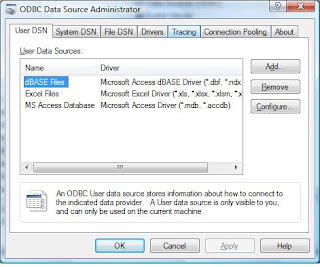
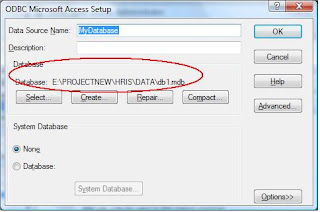 7. Done! You are now ready to connect your visual basic program using this ODBC setup.
7. Done! You are now ready to connect your visual basic program using this ODBC setup.







