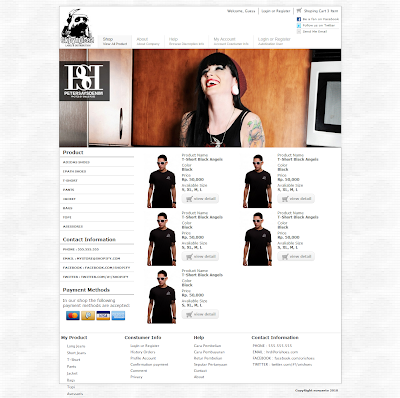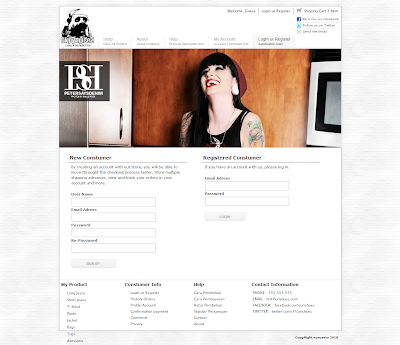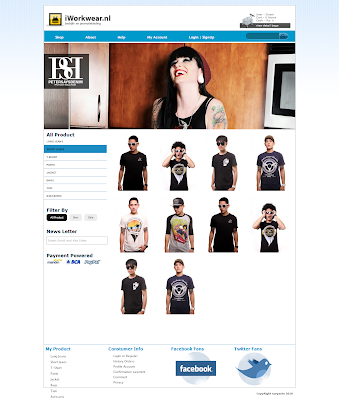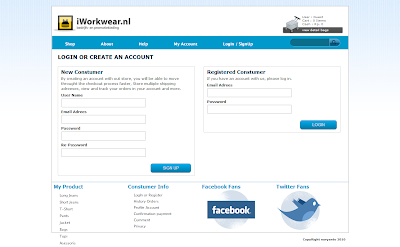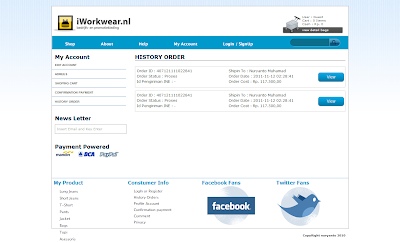Hi Guys!
In this tutorial I am sharing the code about the Alert Dialog with select option in android.
More details about the Alert Dialog visit the android developer site Alert Dialog
Lets start the coding part.
You can download the source code Alert Dialog.
Cheers Guys!
In this tutorial I am sharing the code about the Alert Dialog with select option in android.
More details about the Alert Dialog visit the android developer site Alert Dialog
Lets start the coding part.
activty_main.xml
MainActivity.java
package com.sunil.alertdialogwithoption;
import android.app.Activity;
import android.app.AlertDialog;
import android.content.DialogInterface;
import android.os.Bundle;
import android.view.View;
import android.widget.Button;
import android.widget.Toast;
public class MainActivity extends Activity {
/** Called when the activity is first created. */
@Override
public void onCreate(Bundle savedInstanceState) {
super.onCreate(savedInstanceState);
setContentView(R.layout.activity_main);
Button buttonStartDialog = (Button)findViewById(R.id.button_alert);
buttonStartDialog.setOnClickListener(new Button.OnClickListener(){
@Override
public void onClick(View arg0) {
// TODO Auto-generated method stub
StartDialog();
}});
}
private void StartDialog(){
AlertDialog.Builder myAlertDialog = new AlertDialog.Builder(this);
myAlertDialog.setTitle("My Alert Dialog");
myAlertDialog.setMessage("It provide options for user to select");
myAlertDialog.setPositiveButton("Yes", new DialogInterface.OnClickListener() {
// do something when the button is clicked
public void onClick(DialogInterface arg0, int arg1) {
Toast.makeText(getApplicationContext(), "'Yes' button clicked", Toast.LENGTH_LONG).show();
}
});
myAlertDialog.setNeutralButton("Option 1", new DialogInterface.OnClickListener() {
// do something when the button is clicked
public void onClick(DialogInterface arg0, int arg1) {
Toast.makeText(getApplicationContext(), "'Option 1' button clicked", Toast.LENGTH_LONG).show();
}
});
myAlertDialog.setNegativeButton("NO", new DialogInterface.OnClickListener() {
// do something when the button is clicked
public void onClick(DialogInterface arg0, int arg1) {
Toast.makeText(getApplicationContext(), "'No' button clicked", Toast.LENGTH_LONG).show();
}
});
myAlertDialog.show();
}
}
You can download the source code Alert Dialog.
Cheers Guys!