بِسْــــــــــــــــمِ اﷲِالرَّحْمَنِ اارَّحِيم
bismillaahirrahmaanirrahiim
السَّلاَمُ عَلَيْكُمْ وَرَحْمَةُ اللهِ وَبَرَكَاتُهُ
Assalamu'alaikum warahmatullahi wabarakatuh
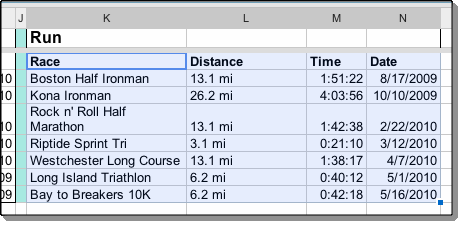 Sort by columns in Excel 2007:1. Select Data -> Sort (in Sort & Filter Group) -> Options.
Sort by columns in Excel 2007:1. Select Data -> Sort (in Sort & Filter Group) -> Options.
2. Select Sort left to right option button and click OK.
3. In the Sort by option of the Sort�dialogue�box, select the row number by�which the columns will be sorted and click OK.
Read lots more��MS Excel Secrets
Update Contact :
No Wa/Telepon (puat) : 085267792168
No Wa/Telepon (fajar) : 085369237896
Email : Fajarudinsidik@gmail.com
 NB :: Bila Sobat tertarik Ingin membuat software, membeli software,
membeli source code, membeli hardware elektronika untuk kepentingan Perusahaan maupun Tugas Akhir (TA/SKRIPSI),
Insyaallah Saya siap membantu, untuk Respon Cepat dapat menghubungi kami, melalui :
NB :: Bila Sobat tertarik Ingin membuat software, membeli software,
membeli source code, membeli hardware elektronika untuk kepentingan Perusahaan maupun Tugas Akhir (TA/SKRIPSI),
Insyaallah Saya siap membantu, untuk Respon Cepat dapat menghubungi kami, melalui :
No Wa/Telepon (puat) : 085267792168
No Wa/Telepon (fajar) : 085369237896
Email: Fajarudinsidik@gmail.com
atau Kirimkan Private messanger melalui email dengan klik tombol order dibawah ini :
ٱلْحَمْدُ لِلَّهِ رَبِّ ٱلْعَٰلَمِين
Alhamdulilah hirobil alamin
وَ السَّلاَمُ عَلَيْكُمْ وَرَحْمَةُ اللهِ وَبَرَكَاتُهُ
wassalamualaikum warahmatullahi wabarakatuh
Artikel MS Excel Secrets - Sorting Options in Excel 2007, Diterbitkan oleh scodeaplikasi pada Sabtu, 15 Maret 2014. Semoga artikel ini dapat menambah wawasan Anda. Website ini dipost dari beberapa sumber, bisa cek disini sumber, Sobat diperbolehkan mengcopy paste / menyebar luaskan artikel ini, karena segala yang dipost di public adalah milik public. Bila Sobat tertarik Ingin membuat software, membeli software,
membeli source code ,Dengan Cara menghubungi saya
Ke Email: Fajarudinsidik@gmail.com, atau
No Hp/WA : (fajar) : 085369237896, (puat) : 085267792168.
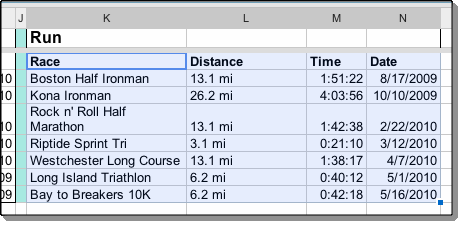 Sort by columns in Excel 2007:
Sort by columns in Excel 2007: